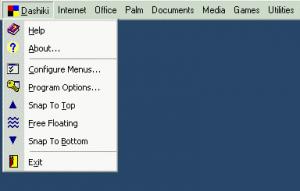Dashiki
1.0
Size: 1.28 MB
Downloads: 4572
Platform: Windows (All Versions)
The Windows Start menu is a good way of launching programs and system utilities, but there are times when users may not find this feature too useful, for example when having a lot of items into the Start menu. In these situations, it may take a lot of time to find and launch a certain application. Using the quick launch bar is not an option, as it offers limited space for displaying icons. But when installing the Dashiki application, these problems are solved.
That's because Dashiki adds an additional bar to your desktop, on top of the Start menu, allowing you to organize all your shortcuts and icons in a very efficient way. After installing and launching the application, the user will be able to add different groups to the bar, for organizing all his shortcuts. This can be done just by right-clicking on the bar.
Any program shortcut can be placed on the bar and also an unlimited number of groups can be created. By accessing the settings section of Dashiki, the user will be able to place the bar on top of the screen or freely, anywhere on the desktop. Besides that, the bar can be configured to automatically hide itself when not used. By accessing the Colors tab of the options window, one will be able to completely customize all the colors of the interface.
Users who want to get familiar with the functionality of Dashiki can access the comprehensive help manual, which explains in detail every option included in the application.
Pros
It adds a floating bar to your desktop, on which you can add and organize all your shortcuts. Besides that, the bar can be placed freely anywhere on the screen. Furthermore, the bar can be set to automatically hide itself when not used. What's more, the colors of the bar can be changed.
Cons
There is no drag and drop option for placing shortcuts which are already located on the desktop. Dashiki allows you to quickly access all your programs, by placing a floating bar on your screen.
Dashiki
1.0
Download
Dashiki Awards

Dashiki Editor’s Review Rating
Dashiki has been reviewed by Jerome Johnston on 27 Sep 2012. Based on the user interface, features and complexity, Findmysoft has rated Dashiki 4 out of 5 stars, naming it Excellent